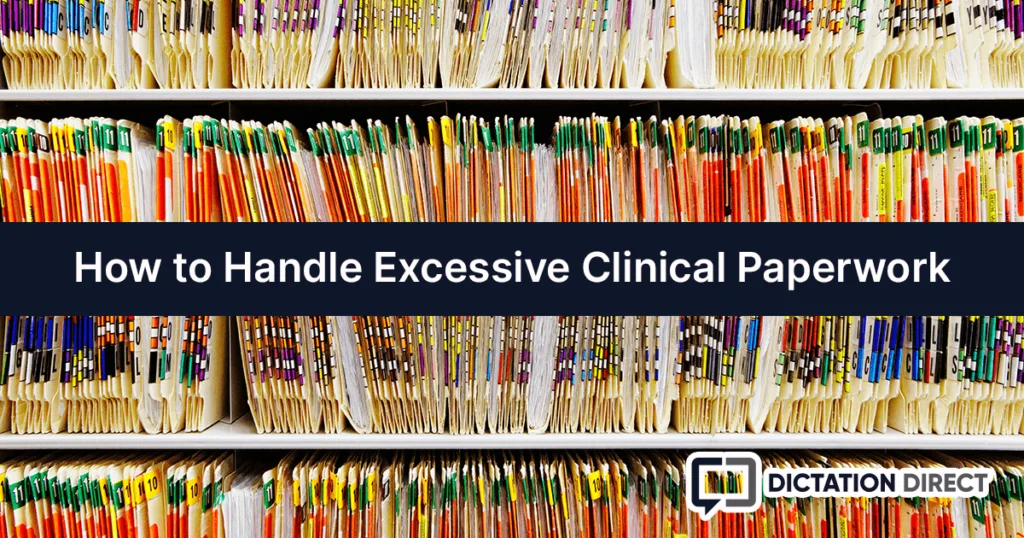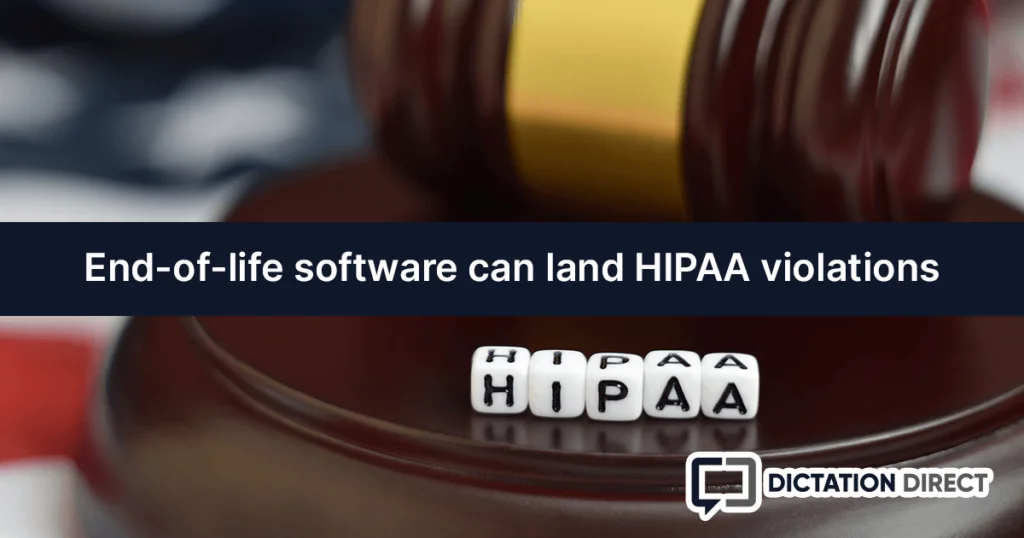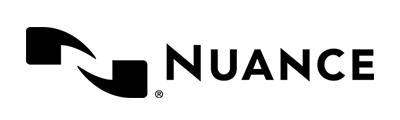This post assumes you already have Dragon Medical One installed. If you don't yet have a subscription, use the buttons below to learn more or start a risk-free trial!
Customizing your personal settings within Dragon Medical Practice Edition allowed the users to set up unique settings for their own unique workflow. From the use of contractions, spelling out of numbers, and date formating. Now, this can be achieved within Dragon Medical One as well.
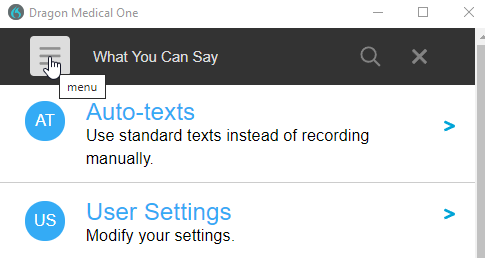
When your microphone is activated you can simply say “Manage Formatting”. If you are already in the help menu you can also navigate there through the menu itself with a few mouse clicks.
Once you have the help window open you can click on the hamburger menu on the top left of the screen which will then open a hidden menu. From there you will click on “Manage Formatting” at the bottom of the list.
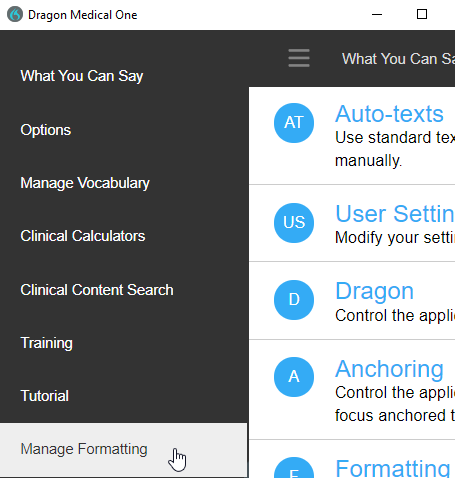
Once that menu has been expanded you will see the following categories:
- Dates
- Times
- Numbers
- Measurements
- Vertebrae
- Numbered Lists
- Words and sentences
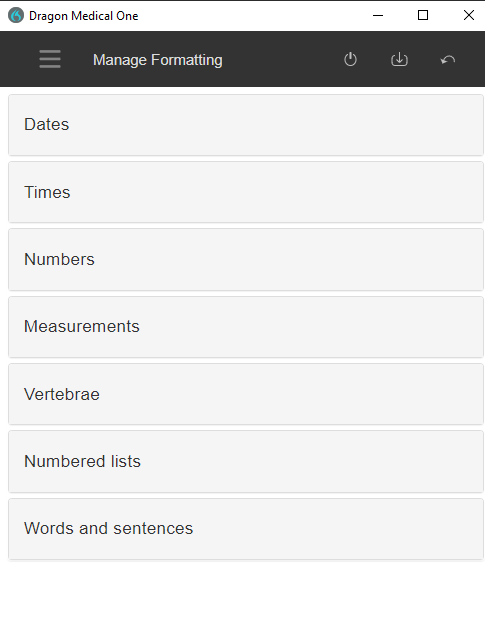
Dates
The system writes dates as you say them or converts them to standard formats.
- Disabled
- As spoken
- Write the month as a word
- Write the month as digits
- YYYY-MM-DD date format
Times
Define how the system writes times.
- Define the character separating the hours and minutes.
- Write “o’clock”
- Write “hours” in military time
Numbers
Define how the system writes numbers
- Write the following numbers as digits
- Write large numbers
- Write the following ordinal numbers as digits
Measurements
Define how the system writes measurements
- Areas and volumes
- Micro prefix
- Time units
- Non-metric US and UK Units
- Other units
Vertebrae
Define how the system writes vertebra expressions. To avoid ambiguity, we recommend saying the comma in lists of vertebrae or spinal nerves.
Words and sentences
Define how the system writes numbers
- Start new lines with a capital letter
- Write the word after a colon
- Number of spaces after punctuation marks
- Expand contractions
- Automatic puncutation