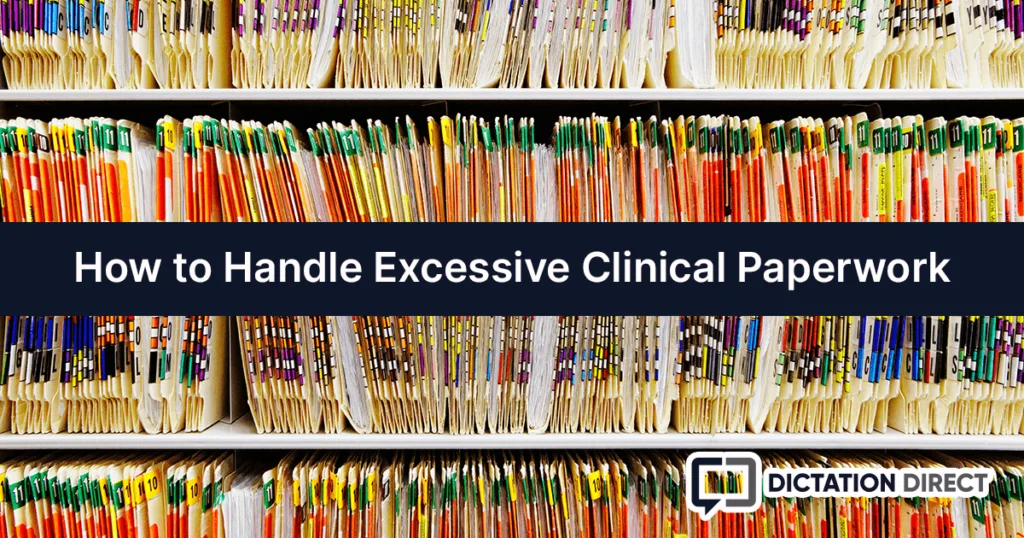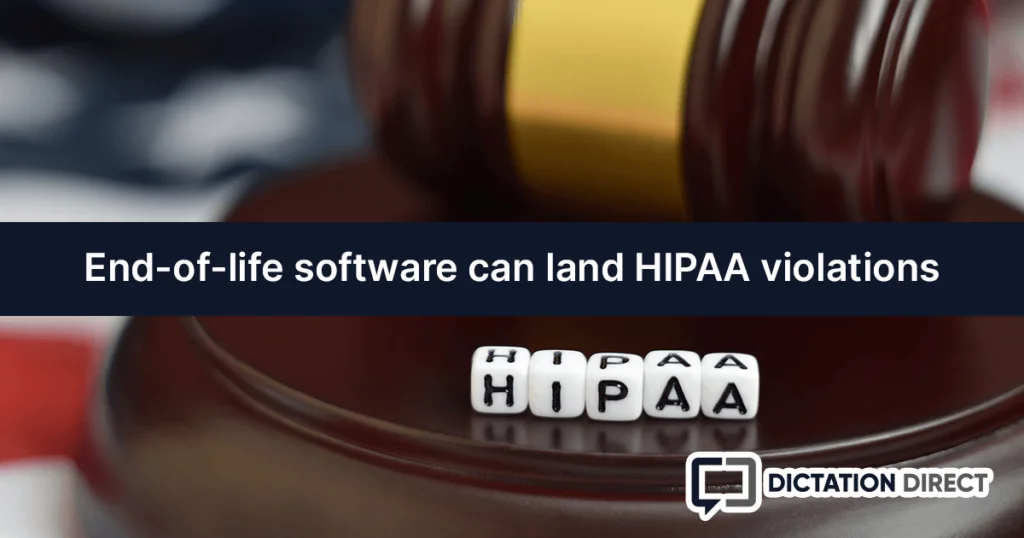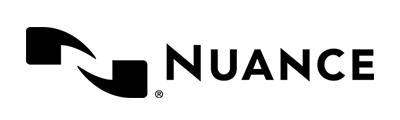We are pleased to announce the availability of Dragon Medical One 2020.1 SR1*.
Important Information:
PowerMic COVID-19 disinfection. In light of efforts to protect against the spread of COVID-19, we are sharing best practices for PowerMic cleaning and disinfecting.
Stability Fixes:
- Strengthened stability of communication with Nuance PowerMic when working in virtualized environments. Improvements in the PowerMic extension mean users who access Dragon Medical One on a virtual desktop through their workstation will no longer lose their connection to Nuance PowerMic when a screensaver activates. Customers must update Dragon Medical One and download and install the latest Citrix PowerMic extension to implement this fix. The Citrix download is available via the Dragon Medical One resource center. Click on “Virtual Environment Support” and scroll down to “Citrix download.”
- Fixed jumping cursor near protected sections in note fields. Some EHR note fields include protected sections that cannot be edited. These sections would sometimes cause incorrect placement of the cursor or insert unwanted newlines (jumping cursor) when dictating above or around the protected section. Users of Epic Hyperspace or other EHRs that support protected sections will now experience predictable cursor performance with Dragon Medical One. Note: Jumping cursor issues are often alleviated by enabling rapid navigation. Learn more about rapid navigation in this short video.
- Improved speech anchor workflow within Internet Explorer applications. Speech anchor focus allows users to dictate into a selected application window while interacting with other applications. For example, users can reference data sources while dictating notes. When working in an Internet Explorer application, users can now anchor speech focus, switch to another application, and dictate text without losing speech focus. Learn more about speech anchoring in this short video.
- Improved conspicuousness of Dragon Medical Advisor notifications. The Dragon Medical One icon in the notification area will temporarily flash and display the number of available advice items to be reviewed by the user, even if the DragonBar is minimized. Note: Users working in virtual server environments will see numbers, but the notification will not flash.
*For most users, this update is done when Dragon Medical One is launched, however, if you are unsure if your client is updating please feel free to call us at any time toll-free at 1-833-341-1411 Option 2.
For your reference, we have included an updated end-of-support/end-of-life schedule for Dragon Medical One. If you are using an unsupported version, please contact Nuance support for information on how to upgrade.
| Version | Status | End of Support |
End of Life |
| Dragon Medical One 3.4 | End of Support | 01/01/2019 | 10/01/2019 |
| Dragon Medical One 3.5 | End of Support | 03/01/2019 | 10/01/2019 |
| Dragon Medical One 3.6 | End of Support | 07/01/2019 | 12/01/2019 |
| Dragon Medical One 4.0 | End of Support | 03/01/2020 | 06/01/2020 |
| Dragon Medical One 5.0 | Supported | 11/01/2020 | 02/01/2021 |
| Dragon Medical One 2020.1 | Supported | 03/31/2020 | 05/31/2021 |